In order to grasp the concept of what iPhone baseband and modem firmware are, it is important to first break down the hierarchy of components within the iPhone.
The components that make an iPhone include:
- The physical iPhone hardware
- iPhone Operating System (IOS) firmware
- iPhone baseband (modem) firmware
The three components operate seamlessly and each needs the other to be purposeful.

iPhone 4
What is iPhone Baseband?
iPhone baseband can be explained from both hardware and software perspectives.
iPhone Baseband Modem
The iPhone baseband (baseband modem) is hardware chip that controls cellular, wifi and Bluetooth functions in the iPhone. (see image below)

Image of iPhone Logic board where the modem baseband is located
Modem Firmware
The software component is identified as Modem Firmware and is accessible within the iPhone GUI.
The modem firmware aka baseband firmware is in charge of cellular activities within the overall iPhone firmware. Its tasks include harmonizing antenna reception to allow effective cellular communication and handling communication via other devices like blue-tooth, wi-fi and GPS.
Different iPhone modem basebands are identified through their signature codes:
- 01.59.00
- 04.12.01
- 04.11.08
- 04.10.01
To access Modem Firmware details in the iPhone; tap on Settings in HOME page, scroll downwards and tap General, and finally tap About.
IOS Firmware, Modem Firmware and Apps
The greater iPhone software includes;
- IOS firmware
- modem firmware
- apps
Find Out The Baseband Of Your iPhone
In order to identify the baseband of your iPhone,
- Tap the Settings app.
- Then tap General.
- Select About from the list.
- Scroll through the new list until you see Modem Firmware.
- The digits that come after Modem Firmware ( i.e.01.59.00) represent what is called baseband.
The IOS firmware basically operates within the confines of the main processor of the iPhone, whereas the modem firmware makes use of a separate processor/chipset.
The IOS firmware is the major software that runs and coordinates communication between hardware and all types of software within the iPhone.
Just like Mac OS and Windows for desktop computers, the iPhone OS ensures that all components operate optimally and important devices like the modem are operational. The user will access baseband functionality within IOS settings.
Basic functions of IOS include providing optimal setup for internet settings, creating and manipulating storage files, using media files for purposes of entertainment, and other functionality that befit a mobile handset.

The Dual core processor featured in iPhone 4S. The processor runs 512 MB of Random Access Memory

The Qualcomm baseband chipset in iPhone 4S which also makes use of its own RAM
iPhone Baseband Vizaviz iPhone Unlock and Jailbreak
We have seen the Qualcomm baseband chipset and assessed what the firmware does. Let us now see how it affects the user in the lock, unlock and jailbreak environments.
When shipping iPhones, Apple uses a special signature codes (i.e. 04:10:01) with which it identifies a generation of iPhones in relationship to the IOS.
Whenever the company releases major upgrades for iPhone Operating System, the baseband signature data is also upgraded.

iPhone Baseband signature: 04:10:01
Whereas IOS upgrades are targeted at improving usability, functionality and upgrading baseband signatures, the latter upgrade continues to be the crux of the matter between Apple and iPhone hacker community around the globe.
In the process of upgrading these basebands Apple intentionally or un-intentionally restores carrier settings that are embedded with-in this signature. By so doing, the upgrade nullifies any changes made to the baseband.
It so happens that the baseband signature in question is one of the most important hacks that jailbreakers and unlockers use when exploiting the lock status of the iPhone.
Why Jailbreak and Unlock?
Most of the iPhones on sale in major countries come locked to particular cellular networks. This means that an iPhone purchased from one of these networks cannot accept a sim card from another cellular network.
Now most users love shuffling sim cards from one phone to another, and since Apple does not permit this kind of behavior, users end up seeking options which make their iPhones receptive to sim cards from different cellular networks.
That is where jailbreakers and unlockers come in. Hacker community work to break open iPhone software and force it to accept new instructions, not allowed by Apple. Over the years, the hacker community has played hide and seek with Apple in unlocking, locking and blocking activity. The war is yet to end as more new owners of iPhone continue to seek the unlock and jailbreak options.
The price of the factory unlocked iPhone is another reason. An unlocked iPhone from Apple and other stores come at rather prohibitive price tags. Some users do not mind about the price while others do. These and many iPhone owners from overseas have no choice other than jailbreaking and unlocking.
It should also be noted that most in the hacking community do hack into iPhone, not because of the money but for the fun and popularity it comes with.







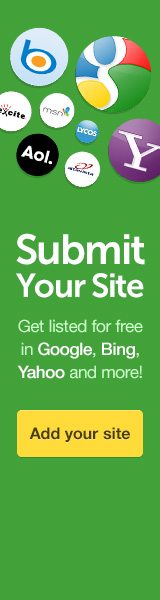



No comments:
Post a Comment