When Apple unveiled IOS 7 in 2013 it also introduced a new security feature to deter theft and help locate lost and stolen iPhones and iPads. The security feature which is locked to the Apple ID is called Activation Lock, or iCloud lock, and until today has remained part and parcel of all IOS firmware versions.
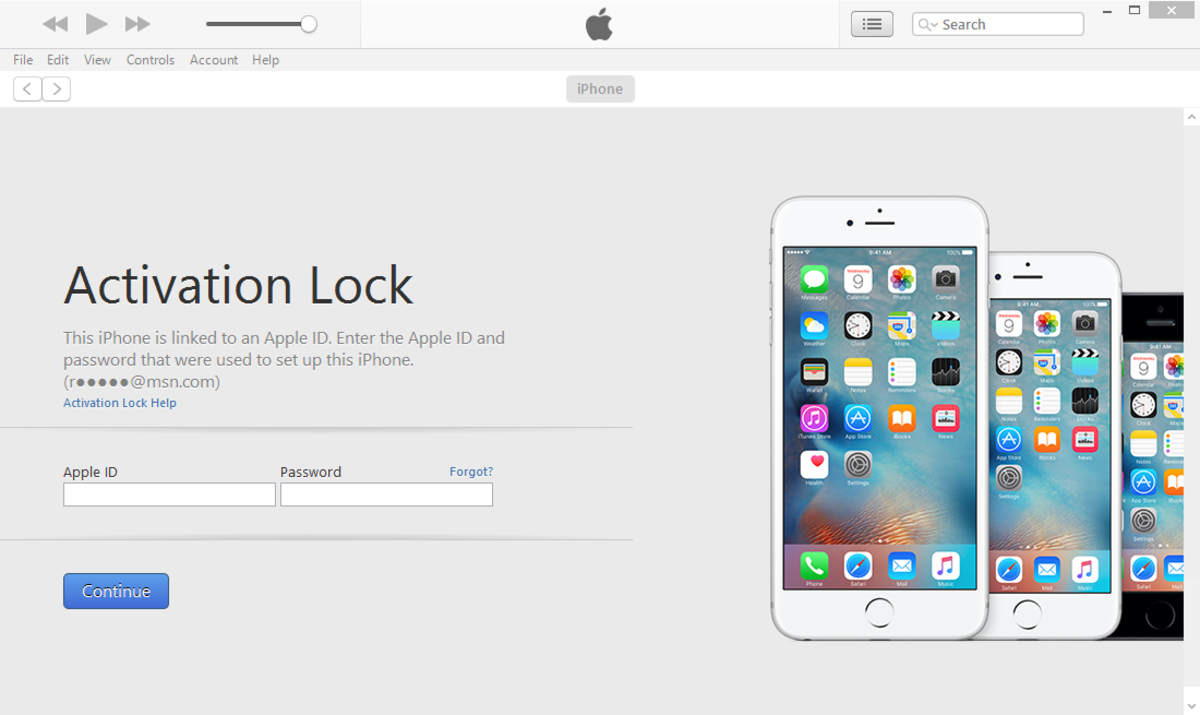
If enabled, Activation lock or iCloud lock will prompt for an Apple ID in a lost or stolen iPhone
Activation lock comes into life as soon as Find My iPhone is enabled in the iPhone or iPad. This of course after the user has logged and thus enabled the Apple ID account.
With this tool, Apple has these intentions:
- Registration of your device with an Apple ID is a necessary security measure to help recover your device once it is lost.
- You can use the iCloud website or other Apple device to wipe out iPhone data remotely.
- You are also able to send a message or tone remotely, alerting the person with your device that it is misplaced or stolen.
- A thief should not be able to use stolen iPad or iPhone which is attached to an Apple ID.
Steps to Help Bypass iCloud Lock Screen
The good news is that you can bypass the activation lock if you somehow forgot the Apple ID of your device, or purchased one that is attached to another Apple ID unknown to you.
The following steps should kick-start your rescue mission:
- Use Apple Enterprise Support or Genius Bar
- Reset Apple ID and password if eMail address password is known to you
- Use the eMail Address Configured in the mail app
- Use the previous owner to bypass activation lock
- Use third party unlock services
1. Contact Apple Enterprise Support or Genius Bar
Apple Enterprise support and Genius Bar should be the first line of rescue if you have messed up your Apple ID.
Following the introduction of Activation Lock, Apple also launched Device Enrollment Program (DEP) and Apple Configurator for enterprise support.
The DEP setup which permits centralized registration of all enterprise iPads and iPhones under Mobile Device Management, is aimed at educational and similar institutions.

Apple Configurator 2
All iDevices are managed under an administrator who can remotely disable Activation lock if required.
When DEP is deployed on an iPhone, it will generate a special bypass code every time its user activates Find my iPhone.
This way, the administrator can bypass any assigned Apple ID and redeploy the iPhone to another user.
A scenario where a disgruntled employee or runaway pupil activates Apple ID, is handled under this arrangement.
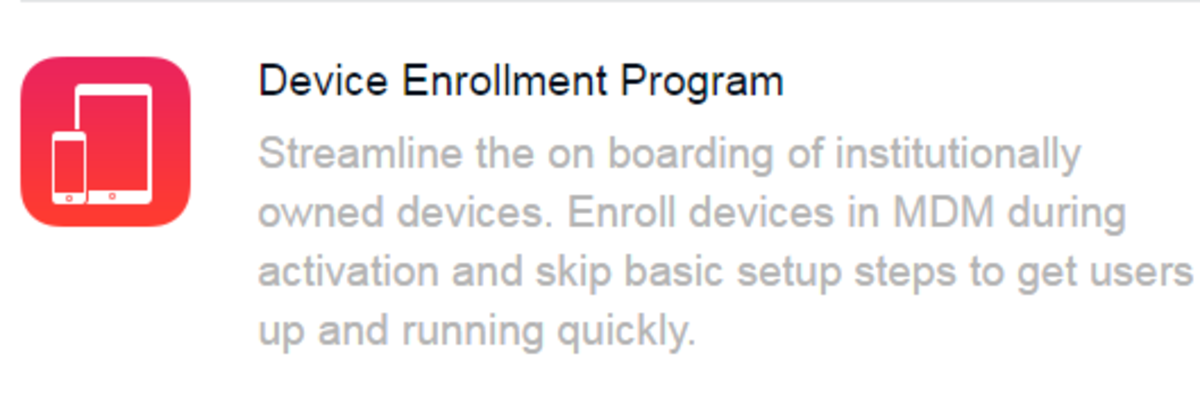
Device Enrollment Program
- Business - Device Enrollment Program - Apple
The Device Enrollment Program provides a streamlined way to deploy your corporate-owned iOS devices.
The situation is different when you forget an individual Apple ID or buy an iDevice locked to an Apple ID belonging to another individual. The Enterprise support does not apply in this situation and recourse for you may lie with the fellows at the Genius Bar.
Just in case you reside near one such bar, say your prayers and walk in. Make sure to carry proof of purchase, or else you may have frustrating walks ahead of you.
Unfortunately, even with proof of purchase, encounter with the Genius Bar team may not be helpful always.
Ultimately, you may have to find a way to reset the Apple ID or make use of some other solutions as explained below.
2. Reset Apple ID and Password
If the Genius Bar is less than helpful and you have forgotten only the Apple ID password, the online Apple reset procedure should be helpful.
Head over to iForgot Apple ID page and feed in your details to reset your Apple ID password. The automated system will help you reset your password.
The following are preconditions for you to reset Apple ID online:
- Know the answers to Apple ID security questions.
- Have access to the email address associated with your Apple ID.

If you still remember the password to the email address attached to the Apple ID in question, simply ask to reset the password and you will receive an email prompting you to reset the password. Very simple.

All you have to do is follow the link sent to your email and you will have the opportunity to change your password. And voila, you will have access to your Apple ID again.
If you do not know the password to the email address which is associated to the Apple ID in question, then your luck is running out. You may want to try the email address option explained below.
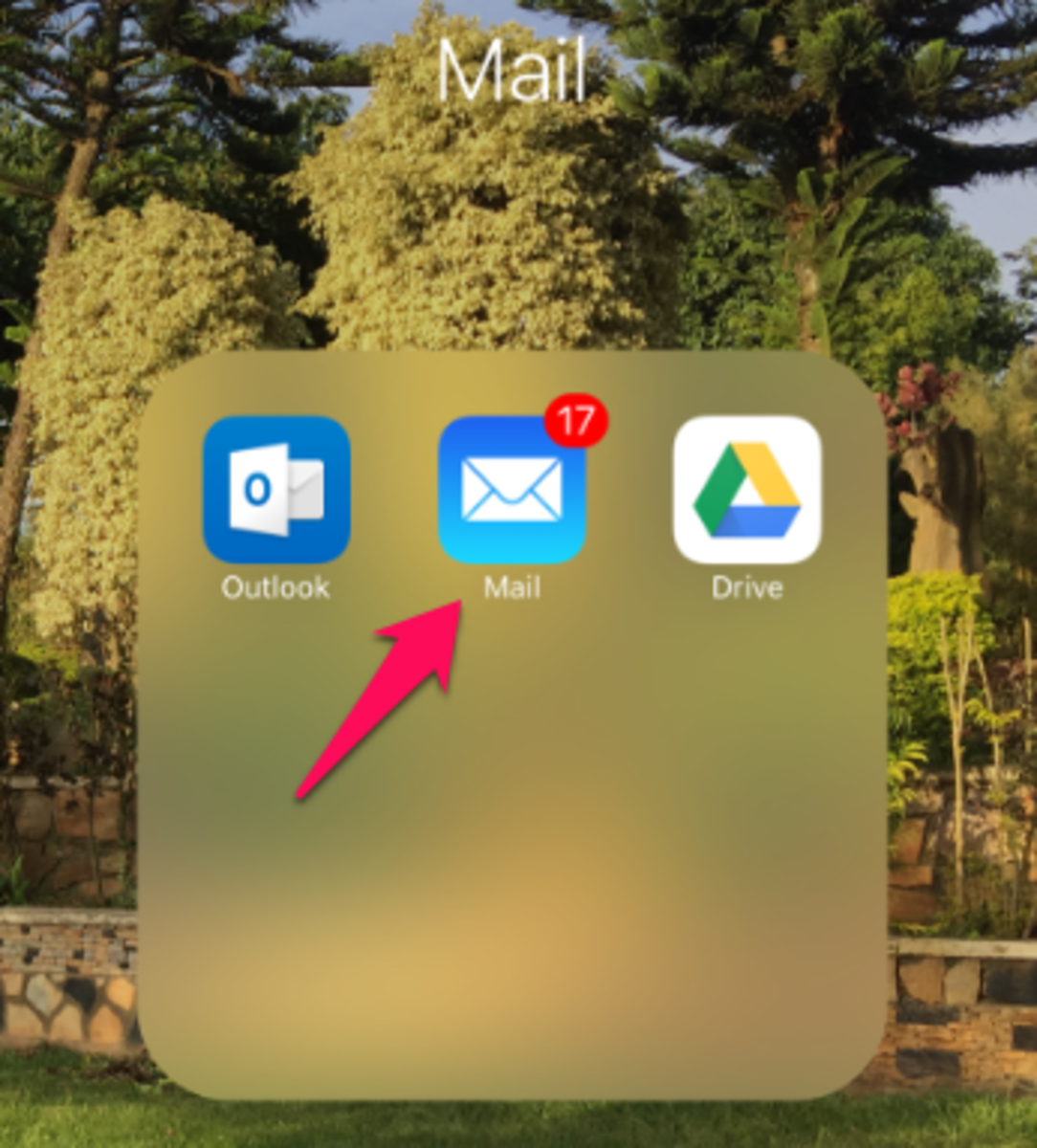
The mail app
3. Use the eMail Address Configured in the Mail App
If you have an iPhone whose Apple ID password is unknown to you but one whose Home screen you can still access, use the mail app to reset the Apple ID.
Assuming the mail address attached to the Apple ID is active and accessible via the mail app, simply ask to reset the ID.

- Go to Settings, and tap iCloud.
- Enter three wrong passwords when prompted.
- iPhone will prompt you to reset the password.
Choose to receive the reset settings via mail. Go to the mail app and follow the link to reset the password. If everything works according to plan, you should now have a new password with which to access the Apple ID account.
Remember this only works inside the iPhone or iPad whose Apple ID account is active in the mail app. ONLY MAIL APP please!
Also of note is the illegality of using an email address you do not own. Only do this with permission from the owner of the email address, or if it is the only option left.
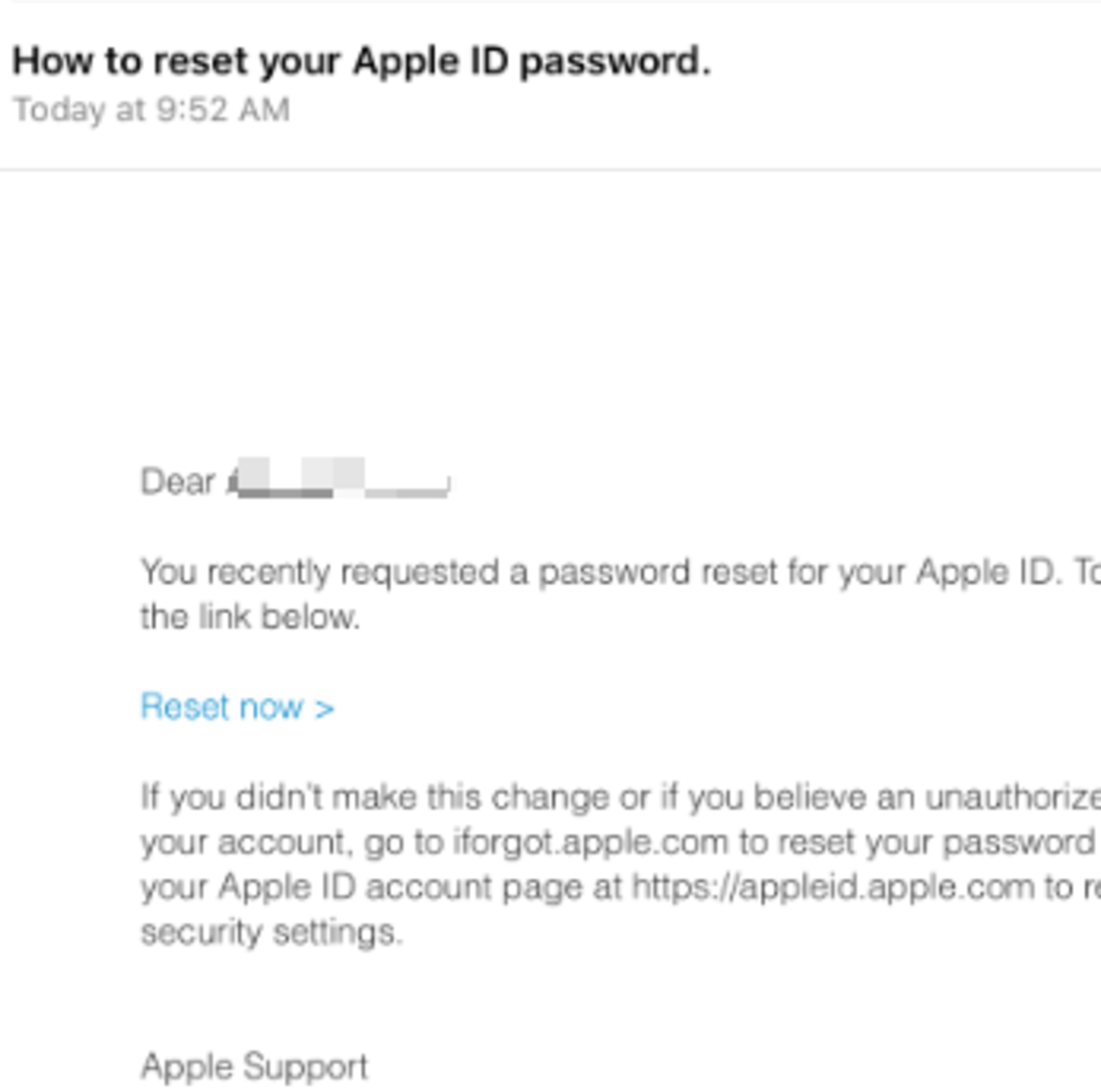
- Tap Reset Now and you will be shown another window.
- You will be prompted to enter a new password twice.

- You will be alerted that your Apple ID password has changed.

Your new password will be in effect if you go to the Apple ID account.
4. Use the Previous Owner to Bypass Activation Lock
As an informed precaution, always check out the Apple ID status of the iPhone or iPad you plan to purchase.
To find out the Apple ID status of your soon to be iPhone, navigate to Settings>Generally>iCloud
Make sure no account other than yours is listed under Account, and that Find My iPhone is in the Off mode.
If an iPad or iPhone lists an Apple ID that is not yours, then it is still attached to another person. Let them remove it before you walk away.
If that person is next to you, help him erase iPhone settings to factory state.
To do this, navigate to Settings>General>Reset>Erase All Content and Settings.

If the person is away from you, he or she can log into the Apple’s iCloud page and remove the device in your possession from his iCloud page.
You can as well do it using that person's Apple ID details.
- Inside the iCloud page, click or tap on All Devices and then the device in your possession. Make sure the device is offline. You can turn the Airplane Mode On under Settings.
- Below the listed Apple device, you will see the word Remove.
- Click on it to disassociate the iPad or iPhone.
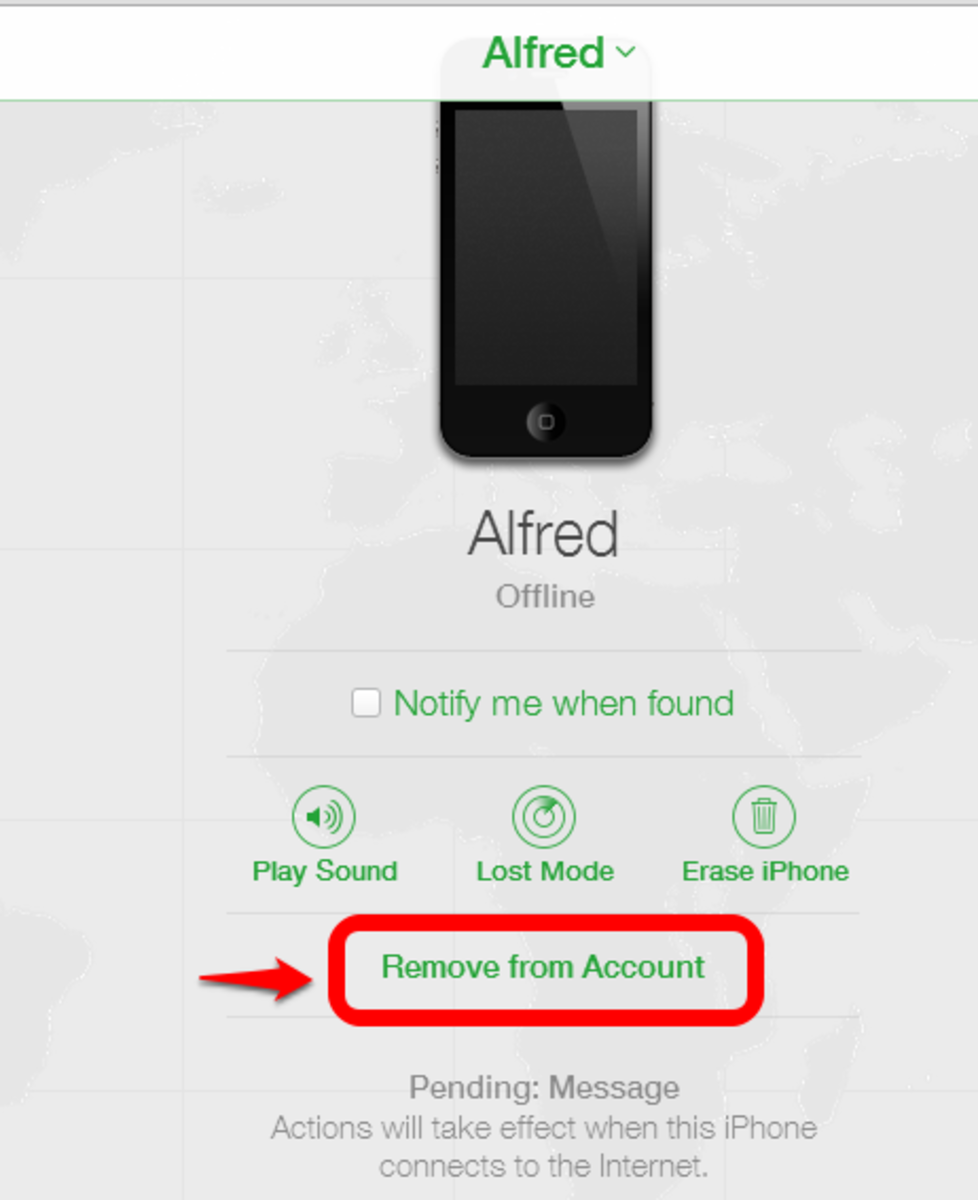
Click Remove to disassociate an Apple device from an Apple ID
If however you cannot get the device image to display, scroll through the All Device list and click the X symbol besides the device to be removed. (see image below) This should also disassociate the device from that person's iCloud account.
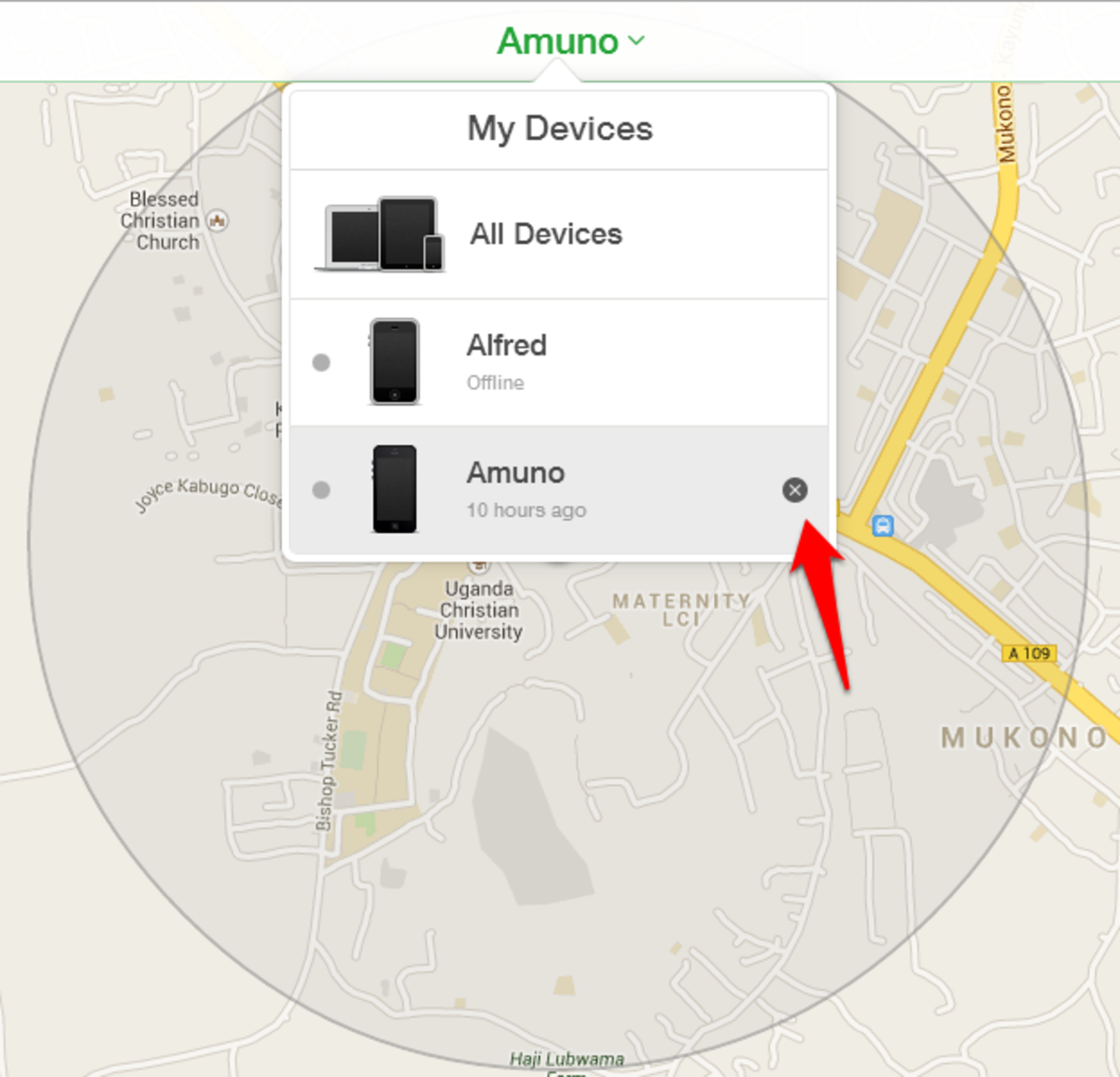
Click the X to disassociate an Apple device from an Apple ID
- iCloud will warn you that the device will be usable by another person in future.
- Click Remove to deactivate the Apple ID.
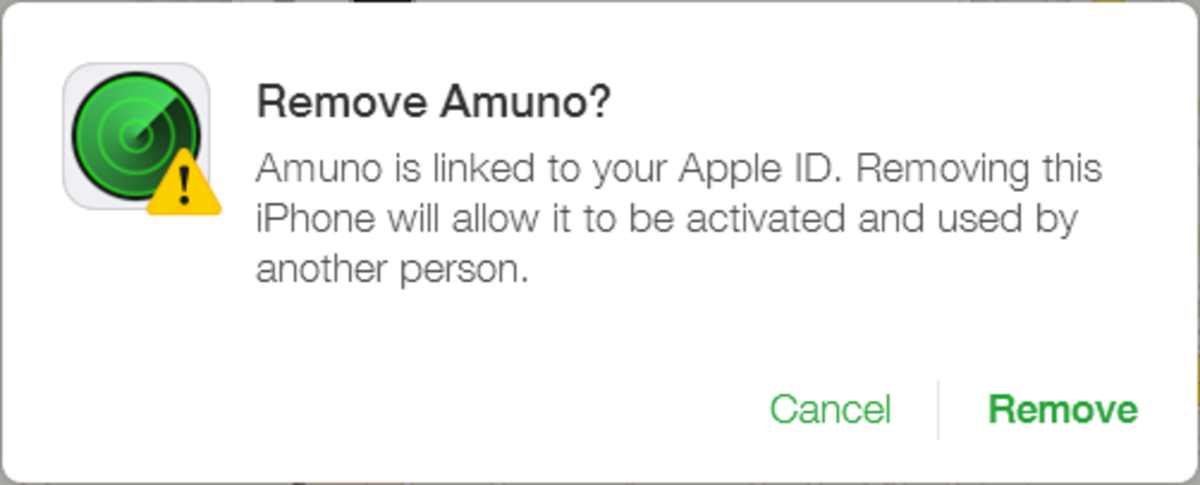
Clicking Remove will set the device free, and therefore ready for a new Apple ID
5. Use doulCi to Bypass iCloud Activation Lock
If the options listed above don’t solve your activation lock problem, turn to third-party sites, which are available both for free and for a fee.
Third party activation becomes necessary when you face the following dilemmas:
- You forgot your Apple ID details and Apple Genius Bar off and online are not helpful.
- You don’t have a valid receipt for some reason or another. You probably lost it.
- You can’t reach the person that sold the device to you.
DoulCi is basically a server that remotely mimics Apple's own iCloud server and activates your iPhone, by somehow tricking iTunes into accepting its exploits. DoulCi exploit is made possible by two hackers going by the names AquaXetine and MerrukTechnology.
Doulci iCloud Exploit and the Famous Magic Lines
In order to bypass the activation lock in your iPhone.
- Start by editing the host file in your computer located in the etc folder. To do this, navigate to C:/Windows/System32/drivers/etc/hosts.
- In Mac OSX, navigate to /private/etc/hosts.
- Open the hosts file using Notepad.exe as Administrator. Only then will you be able to edit and save the changes you have made.
- Add the 'magic line' (IP-address) provided by doulCi - see some below or get the latest from their site and social portals.
- Save the changes and exit Notepad.
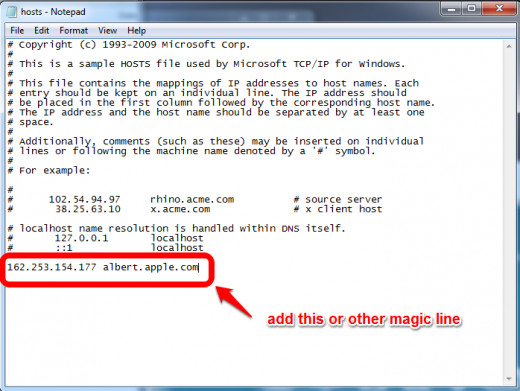
Place a magic line in the hosts file save. Remember to open and save with Administrator rights.
Sample magic lines:
162.253.154.177 albert.apple.com
188.25.246.35 albert.apple.com
- Back to the iPad or iPhone, make sure it is connected to the internet and walk it to the activation lock screen.
- Connect it to iTunes and follow the prompts.
- iTunes should go through the normal connectivity prompts and will warn about a connection that is not trusted.(the magic line addressing inserted in the hosts file is the reason)
- Nonetheless, click Yes.
- Disconnect your iPhone when the next error pops up in iTunes.
- Reconnect your iDevice to iTunes.
- If you followed all the steps correctly and doulCi server was operating optimally, your Apple device should have gone past the activation lock screen.
- Keep a close eye on doulCi's Overview page and only attempt activation when the server is online - it seems to be off most of the time - but this should not put you off.
- Good luck.
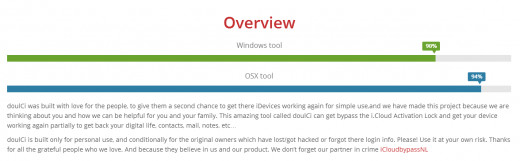
When the doulCi server is offline, you will not be able to bypass activation lock. Watch out for the the next time it will be online via its Facebook page
Troubleshooting DoulCi Activation Lock Bypass
- It will only bypass iCloud activation lock and nothing else.
- It will not provide sim related cell phone unlock.
- Some iPhones will have no sim or network issues.
- The doulCi server is always busy – so be patient when activation does not happen immediately.
- The doulCi server will not offer activation bypass when offline. Wait until it is online under the Overview page. (See image)
- The magic lines (ip-addresses) change regularly. So keep watch for new ones via doulCi Facebook page and blog.
- Some iDevices are not supported by doulCi:
iPad GSm modeliPhone 4SiPhone 5C
- The two hackers are supposedly working on fixes for issues and malfunctions mentioned above.
- Is it Possible to Bypass iPad and iPhone Apple ID Using DoulCi Magic Line in 2016 - 2017?
iCloud activation lock and doulCi magic lines hack remain a mystery even in 2016. A host of hackers have probably given up on ever finding a working activation bypass exploit! What options remain?
6. Chronicunlocks Activation Lock Bypass
Chronicunlocks charges about $150 to help bypass activation lock in your iPad and iPhone.
To use chronicunlocks you must avail them your:
- device IMEI
- device model
- email address
- information whether your device is blacklisted, blocked or barred
Chronicunlock activation will not work on devices that have been reported lost or stolen.
In case you go ahead and give them Apple devices that are reported lost or stolen, you will not get your money refunded and the Chronicsunlock team claim they may inform the person the device was stolen from about your intent.
- Can The Activation Lock By Hermanth Joseph and Benjamin Kunz Give You Full Access To The iPad and iP
You probably heard about the IOS exploits of November 2016 which allowed users to bypass Activation lock in iPads. However, questions remain whether the exploits can be used to bypass the iPhone too.
Do you think third party sites should be able to bypass Apple Activation Lock?
See results without votingImportant Activation Lock Notice:
- Bypassing activation lock in stolen iPads and iPhones is illegal.
- Store your Apple ID safely so that it is not stolen together with your iPad or iPhone.
- Passcode protect your iPad and iPhone at all times. A thief may access your Apple ID data and somehow change your password or login in using his own ID.
- Otherwise, hurry and remote lock your device in case it is stolen or misplaced and is not passcode protected. Any delay and you may not be able to access your account, hence your device.



I'm selling Western Union , Bank and Paypal Transfers all over the world. I'm getting much stuff through emails but also have a big experience in botnets etc. I've got 5 western union main computers data with the help of a strong botnet. Now I can change the info of a WU MTCN and can redirect any payment on any name. Simply I change the receiver name and country and payment goes to that person to whom i want to send. If anyone want to make big and instant money than contact me for deal.
ReplyDeleteInfo needed for WU Transfers :-
1: First Name
2: Last Name
3: City
4: Country
Price List For WU Transfer:
$1500 Transfer = $150 Charges
$2000 Transfer = $300
$3500 Transfer = $450
$4500 Transfer = $500
$5500 Transfer = $600
Terms & Conditions :
A person can take transfer once in a week and maximum 2 times in a month .
If anyone want to do regular business with me then you must have many bank accounts,paypal,money bookers and fake ids for western union because after 2 or 3 transfers your paypal and Wu ids can be black listed or banned. So think before deal. Make big transactions and get a side and give other peoples chance or try to gather many fake accounts and work with me on regular basis.
You can Contact us 24/7
Contact us for deal : Email – Westernunionofficial.service@gmail.com
i have apple iPhone 5s! I want to delete all photos and videos. than i find out your blog post. from your post i know how to delete photos from iPhone Thanks!
ReplyDeletehow to reset iPhone
How to Factory Reset iPhone!! (restore iPhone)
hard reset iPhone 7
Enough Tricks
Enough Tricks
The simple solution for 2019!
ReplyDeleteWorking tool to bypass and unlock iCloud Activation things... finally !!!
Supported Mobile Devices:
iPhone 4, iPhone 4S, iPhone 5, iPhone 5C, iPhone 5S, iPhone SE, iPhone 6, iPhone 6 Plus, iPhone 6S, iPhone 6S Plus, iPhone 7, iPhone 7 Plus, iPhone 8, iPhone 8 Plus, iPhone X, iPhone Xr, iPhone Xs
Supported Tablet Devices:
iPad, iPad 2, iPad (3rd generation), iPad (4th generation), iPad mini, iPad mini 2, iPad mini 3, iPad mini 4, iPad Air, iPad Air 2, iPad Pro (12.9 inch), iPad Pro (9.7 inch)
Supported iOS Versions:
Any iOS version is supported, from iOS 6 to iOS 12
Unlock iCloud FREE
Unlock iCloud Hack
Unlock iCloud Hack Tool 2019
Thank you for sharing the valuable article. My handset Apple iPad Pro also got locked during changing network carrier. But I followed the simple steps, dialed the *#06# in my phone and I unlocked my phone easily within a few seconds.
ReplyDeletecontact Mr James on instagram : Worldcyberhack or WHATSAPP : +12678773020 for unlocking and bypassing of Icloud. They helped me in unlocking of my icloud on my iphoneX when it was locked. if you need help i recommend them to you.
ReplyDeleteiPhone 6 Support Phone Number (+1) 855-629-2074 | iPhone issues Solutions
ReplyDeleteDial (+1) 855-629-2074 Apple iPhone 6 Customer Support service for support to Setup, configuration repair Apple iPhone 6s to solve iPhone 6s technical errors codes and suspicious messages by iPhone 6 customer support number. Get in touch with iPhones customer support services by iPhone Customer Care Service for resolve the iPhone technical errors code and messages.
apple support apple support number apple support phone number apple support number 24/7 apple support phone number 24/7 apple store phone number apple store phone number call apple support number call apple support apple support iphone apple support phone number usa apple support number usa apple support phone apple phone support contact apple support phone number contact apple phone number apple contact number apple help phone number apple help number apple phone number apple tech support phone number apple tech support number
This comment has been removed by the author.
ReplyDeleteIn the event that you are hoping to open iCloud on iPhone, at that point you can peruse or dial iCloud Support Phone Number+1-877-717-0787 for any iCloud support. On the off chance that you are new to iCloud or discovered any glitches in utilizing it then Our Skilful experts from iCloud Team are prepared to give you iCloud Customer Care Number. Take a quick assistance by icloud team.
ReplyDelete<a href="https://experttekshop.com/iCloud-support-phone-number.html> icloud support phone number</a>
I am a Single full time dad on disability getting no help from their moms. It a struggle every day. My boys are 15 and 9 been doing this by myself for 8 years now it’s completely drained all my savings everything . These guys are the present day ROBIN HOOD. Im back on my feet again and my kids can have a better life all thanks to the blank card i acquired from skylink technology. Now i can withdraw up too 3000 per day Contact them as well on Mail: skylinktechnes@yahoo.com or whatsspp/telegram: +1(213)785-1553
ReplyDelete